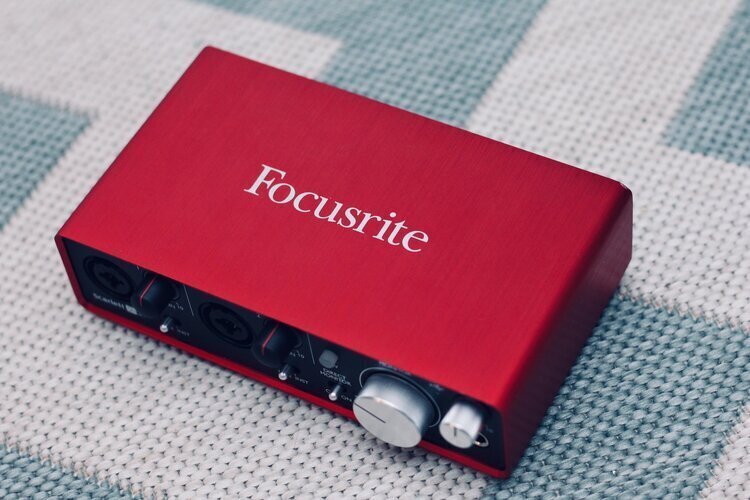Creating a home studio
I was asked to contribute to Robert Blair’s piece for The Skinny/Off the Record’s PDF guide’s for musicians. You can see them here
As with all proper journalism, I was limited to my word count. So here in the home of improper journalism, I’ll provide a more long winded list of how to create a home studio, because lots of people have been asking me about it, and I’m lazy so it’s easier to send someone a URL.
Why?
Work out what you are trying to achieve. If you are a singer songwriter with one guitar 99% of the time, you’re going to need different kit than someone that wants to sell drum tracks online.
Lockdown has made it pretty much a necessity that musicians develop their transferable skills to include being able to record themselves at home. This can be because they want to send some songwriting ideas to a colleague to develop or it can be a revenue stream to be able to sell your talents remotely.
Computer based?
Pretty much every recording system is now based around a computer or laptop. People have made whole albums on phones and laptops, but personally I think it’s more of a novelty than a solution and I don’t have a lot of experience with it, so I’ll let you go elsewhere for that info.
The one alternative to computer based systems is what I’ll call “SD card recorders”.
Tascam DR60D, Roland R44, Zoom R8, DP-32SD
These are generally a throwback to the days when home recording was based around 4 track portable studios which recorded to cassette tapes. They are limited, but starting at about £250, they are a cheap one stop solution for dipping your toe in the water when you don't have a computer. They let you record and re-record(overdub) multiple instruments and tracks and then save the whole thing to an SD card. They usually have some rudimentary editing facilities. In almost every case, the SD card will end up in a computer to be edited in a more traditional setup, but they are portable and battery operated so they can be quite a useful additional tool to your home setup.
If you are only interested in video as your end product, the Tascam DR-60 connects to your camera and records a multitrack of audio which is linked to your video recording. This extends what you are able to do when making live music videos on location with a digital SLR, but again it will very probably end up on a computer at some point.
DAW
DAW stands for Digital Audio Workstation. It’s just the software that you use on your computer to edit your music. The two main ones are Pro tools(available on Windows and Mac) and Logic(available on Mac only). The two of these are used in the vast majority of studios. If you are windows only, then the choice is made for you - Pro tools.
Pro Tools starts with a free online version called Pro tools first. It has limitations and once they’ve drawn you in, you either pay an upfront fee(about £400) or a subscription model(about £25 a month). If you pay the ‘up front one off fee’, it’s my experience that you will eventually have to pay an upgrade fee because they update it periodically and it will eventually stop working with your operating system or audio interface etc. It’s a complicated and frustrating business model, and the reason I’ve seen some of the best studios in the world keep their pro tools system on a legacy computer that doesn’t get updated.
Despite being a certified Pro tools user for years, Logic is my DAW of choice. It comes out of the box with loads of plugins and instruments, and it costs about £200. You download it; it works; and it has just about everything you need to make music. If you have a Mac and you are on a budget, Garageband is the very usable free version. It’s also interchangeable with logic, so you can send your garage band files to a professional studio and they can read them in logic.
There are some other options which are used by many professionals. Ableton is good for dance music and looped based content. FL Studio and Reaper have very active user groups and there’s various other bespoke solutions targeted at specific markets. Logic and Pro tools are a great catch all solution though.
Audio interfaces
Once you have a computer and some software to edit audio on, you need a solution for getting the audio into your computer. These are audio interfaces. They take a number of inputs and connect via a digital data cable(USB, firewire or thunderbolt) to put these into your computer.
The main difference in selection is how many tracks you can record at the same time.
Focusrite 2 track audio interface.
While you can get audio interfaces with only one interface, for the extra money(about £30) I think the minimum should be 2. If you are just a hobbyist, this lets you record vocals and guitar at the same time.
The Focusrite Scarlett 2i2 is a very popular entry level solution. It costs about £120
For small studios 8 is a minimum. There are far more options in this area, but focusrite is a good place to start. 8 tracks is also what drummers are going to be looking for. Prices start at about £350.
Microphones
Unless you are going to be making instrumental dance music(in which case you probably don’t need the audio interface) you’re going to need microphones.
SM57, SM58, Rode NT1a and a Bundle that comes with an interface
Microphones come in 2 main types. Dynamic and Condenser. As very ballpark description, Dynamic microphones are the most forgiving for recording; Condensers sound better.
Examples of dynamic microphones are a Shure SM58. It will do a great job of recording and performing live vocals. You can hold them in your hand. They costs about £100. At a push you can use it to record guitar cabs and drums, but it’s more common to see it’s cousin the SM57.
Condensor microphones can’t really be held in your hand. They need a microphone stand and often a cradle to stop them picking up too much noise. A pop shield is also pretty useful when recording vocals. They need something called Phantom Power which either comes in the form of a battery or gets sent to the microphone via the audio interface. A great entry level solution is the Rode NT1a. there’s also some great deals on bundles which come along with an audio interface.
You could write a book on microphones and microphone placement(several people have). In general the NT1a is a great all-rounder that will let you record acoustic instruments and vocals.
Sidenote. A good cheap way to build up a body of varied microphones is to get a drum kit microphone set. It usually has some dynamic microphones for close micing drums and condensers for using as overheads.
Extras
That’s pretty much it. After that you just watch youtube tutorials and learn what you are doing right and wrong. Err on the side of caution with production. You’ll think you are a genius music producer straight away, but don’t be afraid to ask professionals for advice or even for them to mix some of your recording. Here’s a few things that you might want to look into.
Midi controllers
Software instruments in your DAW can open up a lot of options for adding samples, synths and virtual instruments to your recordings. It can be great for playing with ideas by adding a rudimentary cello on a keyboard before you ask someone to record cello for you.
Those keyboards that connect to computers are called ‘Midi Controllers’. Midi is the computer language which says “play an F# for 2 beats”.
They start at about £50 depending on their functionality and usually connect by USB to your computer along side your audio interface. They don't just come in ‘keyboard’ types. You can also create midid messages for the computer using sample pads and even full electronic drum kits, but the connectivity and functionality is largely the same.
Vocal Shields
The main difference between you and a big studio is that their rooms sound great because the are carefully sound treated. If you are recording in your house, a cheap solution for avoiding the sound bouncing around your second bedroom is to get a vocal shield. They cost about £50 and fit behind your microphone as a small portable vocal booth.
Monitors
You can listen back to things on your computer or laptop speakers or even on headphones, but if you are mixing. You probably need studio monitors. They are designed to be as ‘honest’ as possible instead of hi fi speakers which sound as good as possible.
They plug into your audio interface and start at around £100 for a pair. KRK are popular entry level solutions.
Levelling up
After you’ve got all that, the rest of your sound engineering career is basically just improving everything. More expensive microphones, better monitors, more software instruments. Sample libraries.
After that further investment comes in external compressors, preamps and effects. Sometimes this is for vintage flavour and sometimes it’s because they have one job to do with super expensive components.
There’s also an entire science called acoustics which is about preparing the room for recording and or mixing which involves getting rid of reflective surfaces and such.
Adding video
If you want to make live videos for your social media, you already have a phone which has an entire multimedia creative suite in it. The things that the ‘yoof of today’ are doing astounds me.
I put together a guide to improving video that you shoot with a phone here
The cliff notes are:
Stabalise your shot(cheap phone tripods are £20)
Light your shot(cheap ring lights are £20)
Learn a video editing software enough to replace and sync new audio for your video
Once you’ve done that you can couple your home studio with a music video channel. You can use it to make live videos, or even live stream on social media.
Once the technology is in place, try and curate what you are doing. Here’s a few tips; Less is more. You should aim to put out small regular bitesize chunks rather than stream live for 4 hours every night. Try and change up what you are doing. Dress your video scene differently. Play different instruments. Choose a theme for your songs. Lastly, don’t be afraid to speak to professionals. It’s a buyers market at the moment. They might be happy to mix a simple track or edit a simple video for less than they ordinarily would or even just give you some free tips.
If I had £1000 to spend
I think you can setup a home studio for about £1000. Here’s what I would buy:
A second hand iMac that’s less than 5 years old - £500
Focusrite Scarlett Solo Studio Pack - with XLR, Microphone, headphones and Audio interface -£190
KRK RP5 monitors - £135
Vocal Shield (SE electronics £70)
Subzero 25 key midi controller (£50)
Microphone stand(£15)
Ring Light (£20)
Phone tripod(20)
The DAW would be GarageBand. If I had a higher budget I would buy a computer with higher RAM, and audio interface with an extra channel and then invest in Logic. Those prices can come down a little if you shop around on the second hand market.
As always, if you like this and you want to see us do more. Like, Share, comment and interact.